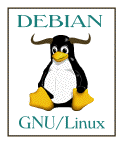
These are additional notes for Installing Debian GNU/Linux 1.3
at a tphXX.tuwien.ac.at (compiled by Toni Rebhan).
You may also find it useful to see Max's log file of a full Debian installation.
You also need the module for the nfs file system.
What is the name of your computer?: tphXX, and is your system connected to a network?: Yes.
Recommendations:
You now have to select from the rest of some thousand packages. If you do not want to go through them and read all the descriptions and then have to make up your mind, you can clone an existing Debian system (say tphYY) by doing
XFree: If you are on the console you can go on with setting up XFree, which is done now with a graphical interface. You will need to know your graphics card and the monitor settings. If you need to find out about the graphics card, you can run /usr/bin/X11/SuperProbe from a console terminal. For the monitor, you need to know the range of horizontal and vertical frequencies, to be entered in the Monitor section (don't forget to press return). Notice that you should press the 'Done' button in the graphical XFree installation only when you are done with all of the sections!
Very likely you will encounter the following feature/bug of dselect:
Install may end with error messages because certain packages have not
yet been installed on which others depend. Rerunning install often
solves this problem, but if the missing packages are in 'contrib'
or 'non-free', it won't, for dselect stops before processing the latter
if there are errors. Either install the missing packages by hand (i.e.
dpkg -i missing_package.deb) or temporarily remove the broken packages
from the select list, rerun install, reselect them, and again run install.
ftp gd lcd /tmp cd /infosys/browsers/netscape/pub/navigator/3.04/shipping/english/unix/linux12/navigator_complete get netscape-v304-export.x86-unknown-linux-elf.tar.gz netscape-v301-export.x86-unknown-linux-elf.tar.gz quitbefore (re)running dselect. (If you prefer navigator-gold, you have to substitute navigator_complete by navigator_gold_complete in the above.)
If instead you want to install version 4 of netscape, which comes under the name Communicator, do the following (assuming that tph16:/home/ftp/pub is mounted on /mnt) as root
ftp gd lcd /tmp cd cd /infosys/browsers/netscape/pub/communicator/4.04/shipping/english/unix/linux20/professional_edition get communicator-v404-export.x86-unknown-linux2.0.tar.gz quit dpkg -i --force-depends /mnt/debian_local/netscape4*.debHowever, I have had some problems with the Communicator, so I'm using 3.04 at the moment.
Plugins: Instead of purchasing commercial plug-in's as Netscape
expects you to do to take advantage of this newest unnecessary development,
you may install plugger, which allows you to use external programs like xanim
instead. Simply get plugger-2.2-linux-elf.so,
mkdir /usr/local/lib/netscape/plugins
and move it there.
dpkg -i /mnt/debian_local/bash_1.14.7-2.debIf you want to prevent dselect from automatically updating bash the next time you run dselect, put bash on hold there (with '=').
cd /usr/src/linux make mrproper make xconfig make dep; make clean make zImage make modules; make modules_install make zlilo or, if you want to have more control over LILO, instead of make zlilo, e.g.: mv /usr/src/linux/arch/i386/boot/zImage /boot/vmlinuz-you_name_it mv /usr/src/linux/System.map /boot/System.map-you_name_it mv /vmlinuz /vmlinuz.old mv /System.map /System.map.old ln -s /boot/vmlinuz-you_name_it /vmlinuz ln -s /boot/System.map-you_name_it /System.map /sbin/lilo (after adjusting /etc/lilo.conf)Note that if you know that somebody has already produced a custom kernel for a machine with hardware compatible with yours, you can just take over his kernel and install it in /boot, make the necessary links, run lilo, and enjoy.
Some special kernel-related issues:
adduser --uid NNNN usernamewhere NNNN is the UID given to username on the tph16.